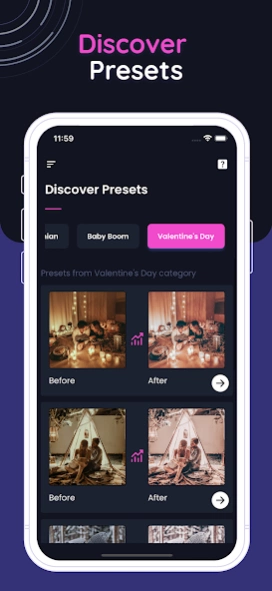LR Presets - Mobile Filters 1.6
Free Version
Publisher Description
LR Presets - Mobile Filters - 699+ Lightroom presets for Instagram
LR Presets - 2022
Photo Presets for editing pictures in one click.
699+ Lightroom presets for Instagram
The LR Presets - 2022 is an easy and fun way to take beautiful photos in a couple of minutes. Apply our filters (presets) to your photos and get flawless results.
DNG presets work in the Lightroom mobile application and can be used in the desktop version of Lightroom.
Our presets are divided in collection for easy discovering. Our application is suitable for everyone, and everyone can intuitively navigate through the sections and functions.
The LR Presets - 2022 is a great solution from high-end designers and photography professionals!
Many Types of Lr Presets Available in this app like :
• Magic winter Lr Presets
• Dark Lr Presets
• Creamy Lr Presets
• Night City Lr Presets
• Christmas Lr Presets
• Vintag Lr Presets
• Valentines Lr Presets
The Application is especially useful for bloggers who attract subscribers with a beautiful feed in the same style. Try it and you will be surprised.
You do not need to choose contrast, brightness parameters, work with shadows, curves in Lightroom every time. It is not so easy to understand the graphic editor in order to always get the perfect result, but this problem is solved with the help of our presets.
Using our application you Can Download Any Presets Easily and fast.
About LR Presets - Mobile Filters
LR Presets - Mobile Filters is a free app for Android published in the PIMS & Calendars list of apps, part of Business.
The company that develops LR Presets - Mobile Filters is Victor Cristea. The latest version released by its developer is 1.6.
To install LR Presets - Mobile Filters on your Android device, just click the green Continue To App button above to start the installation process. The app is listed on our website since 2023-09-01 and was downloaded 1 times. We have already checked if the download link is safe, however for your own protection we recommend that you scan the downloaded app with your antivirus. Your antivirus may detect the LR Presets - Mobile Filters as malware as malware if the download link to com.lrpresets is broken.
How to install LR Presets - Mobile Filters on your Android device:
- Click on the Continue To App button on our website. This will redirect you to Google Play.
- Once the LR Presets - Mobile Filters is shown in the Google Play listing of your Android device, you can start its download and installation. Tap on the Install button located below the search bar and to the right of the app icon.
- A pop-up window with the permissions required by LR Presets - Mobile Filters will be shown. Click on Accept to continue the process.
- LR Presets - Mobile Filters will be downloaded onto your device, displaying a progress. Once the download completes, the installation will start and you'll get a notification after the installation is finished.